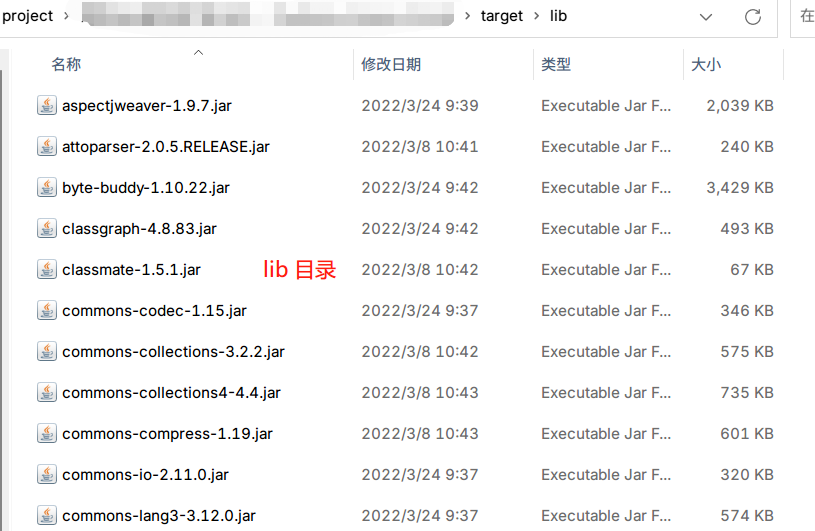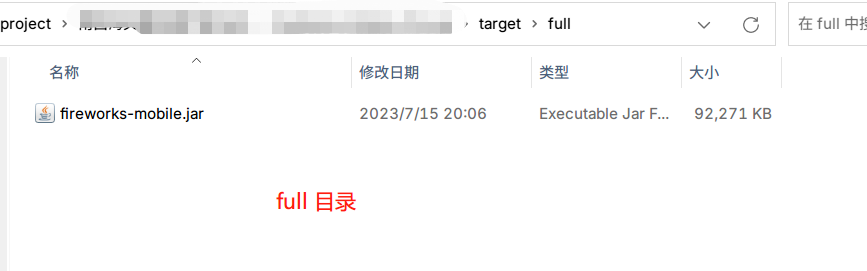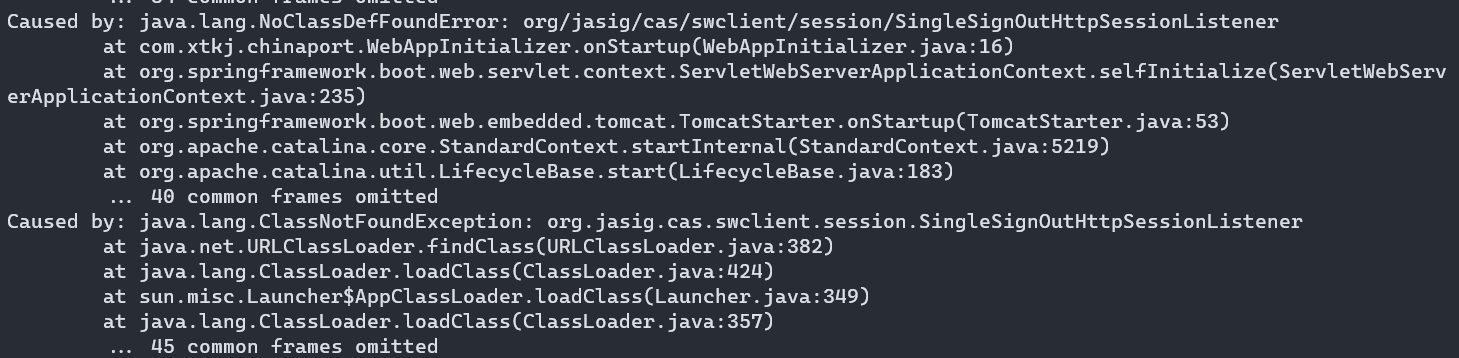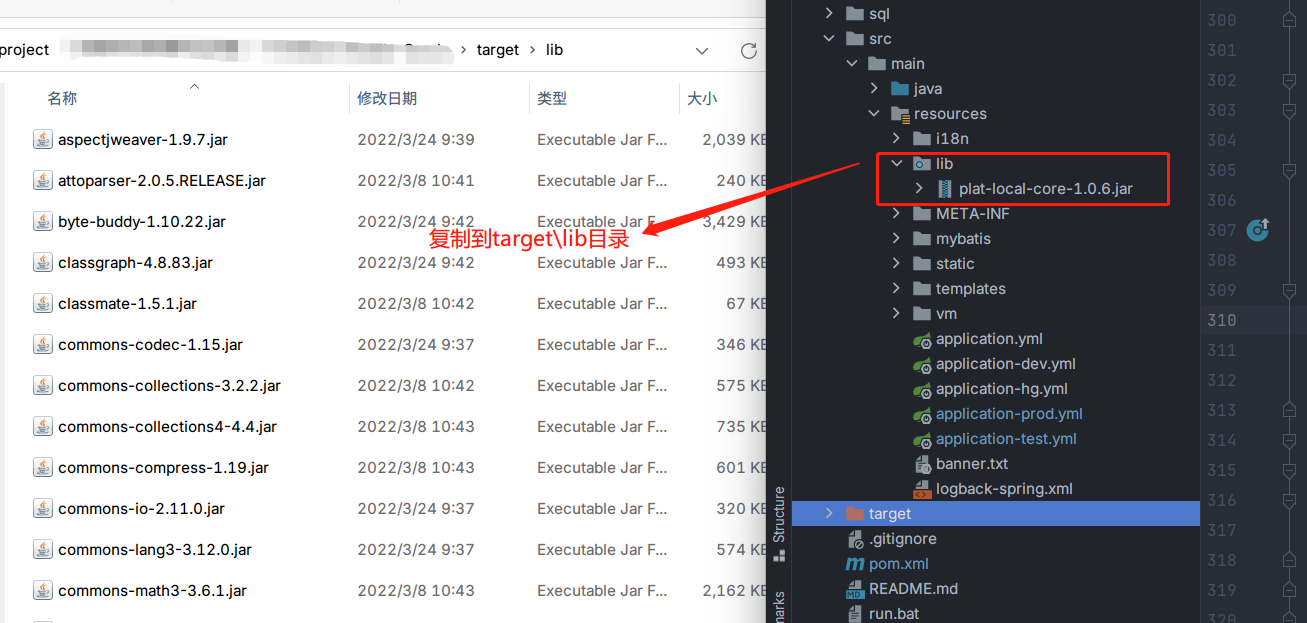前言 最近有一个项目本来是前后端分离部署,后来由于某种需要把前端项目集成在后端中,但前端有时改动较多,每次改动都要重新打包,然后再上传到服务器上。打包后的 jar 包文件大小在 90M 左右,每次上传大约需要 4 分钟左右,还是挺费时间的,也无法快速响应修改,所以想有没有办法将前端的资源文件,还有依赖的 jar 包也分离出来。
解决方法 默认 SpringBoot 项目使用 spring-boot-maven-plugin 插件打包后会将所有的资源文件,依赖包都放在一个 jar 包里面。
1 2 3 4 5 6 7 8 9 10 11 12 13 14 15 16 17 18 <plugin > <groupId > org.springframework.boot</groupId > <artifactId > spring-boot-maven-plugin</artifactId > <version > 2.1.1.RELEASE</version > <configuration > <fork > true</fork > <includeSystemScope > true</includeSystemScope > <outputDirectory > $ {project.build.directory} /full</outputDirectory > </configuration > <executions > <execution > <goals > <goal > repackage</goal > </goals > </execution > </executions > </plugin >
分离式 pom 文件配置 下面是分离式 jar 包打包的配置,我们需要借助 maven-jar-plugin,maven-dependency-plugin,maven-resources-plugin 这三个插件。
maven-jar-plugin:配置需要剥离的依赖和文件,打包后也会生成一个 jar 文件,但是文件大小会比较小。
maven-dependency-plugin:将依赖的 jar 包复制到 lib 目录,比如 mybatis, thymelaef, spring-security 等
maven-resoources-plugin:将 resources 目录下的文件复制到指定的地方。
1 2 3 4 5 6 7 8 9 10 11 12 13 14 15 16 17 18 19 20 21 22 23 24 25 26 27 28 29 30 31 32 33 34 35 36 37 38 39 40 41 42 43 44 45 46 47 48 49 50 51 52 53 54 55 56 57 58 59 60 61 62 63 64 65 66 67 68 69 70 71 72 73 74 75 76 77 78 79 80 81 82 83 84 85 86 87 88 89 90 91 92 93 94 95 96 97 98 99 100 101 102 103 <plugin > <groupId > org.apache.maven.plugins</groupId > <artifactId > maven-jar-plugin</artifactId > <configuration > <outputDirectory > $ {project.build.directory} </outputDirectory > <excludes > <exclude > *.properties</exclude > <exclude > *.yml</exclude > <exclude > *.xml</exclude > <exclude > *.txt</exclude > <exclude > static/**</exclude > <exclude > templates/**</exclude > </excludes > <archive > <addMavenDescriptor > true</addMavenDescriptor > <manifest > <useUniqueVersions > false</useUniqueVersions > <addClasspath > true</addClasspath > <classpathPrefix > lib/</classpathPrefix > <mainClass > com.aalmix.Application</mainClass > </manifest > <manifestEntries > <Class-Path > ./config/</Class-Path > </manifestEntries > </archive > </configuration > </plugin > <plugin > <groupId > org.apache.maven.plugins</groupId > <artifactId > maven-dependency-plugin</artifactId > <version > 3.1.2</version > <executions > <execution > <id > copy-lib</id > <phase > package</phase > <goals > <goal > copy-dependencies</goal > </goals > <configuration > <outputDirectory > $ {project.build.directory} /lib/</outputDirectory > <excludeTransitive > false</excludeTransitive > <stripVersion > false</stripVersion > <includeScope > runtime</includeScope > </configuration > </execution > </executions > </plugin > <plugin > <groupId > org.apache.maven.plugins</groupId > <artifactId > maven-resources-plugin</artifactId > <executions > <execution > <id > copy-resources</id > <phase > package</phase > <goals > <goal > copy-resources</goal > </goals > <configuration > <resources > <resource > <directory > src/main/resources</directory > <includes > <include > *.properties</include > <include > *.yml</include > <include > *.xml</include > <include > *.txt</include > <include > static/**</include > <include > templates/**</include > </includes > </resource > </resources > <outputDirectory > $ {project.build.directory} /config</outputDirectory > </configuration > </execution > </executions > </plugin >
config:所有的配置文件、静态文件会存放在 config 文件夹下
full:这里面放的式是不分离的完整的 jar 包
lib:这是所有依赖的 lib 包文件
fireworks-mobile.jar:这是分离之后的 jar 包
运行程序也是使用下面命令
1 java -jar fireworks-mobile.jar
依赖的第三包 jar 包如何处理 我们的项目使用了第三方 jar 包,直接在 pom.xml 文件中引用并没有安装到本地 maven 当中。
1 2 3 4 5 6 7 <dependency > <groupId > cas</groupId > <artifactId > xxwindow</artifactId > <scope > system</scope > <version > 1.0.6</version > <systemPath > $ {project.basedir} /src/main/resources/lib/plat-local-core-1.0.6.jar</systemPath > </dependency >
当我们使用上面的分离式配置打包运行后,发现会提示 ClassNotFoundException
这是因为 maven 默认是不会将 system scope 的 jar 放入 lib 目录,这个时候需要一些特殊处理。
修改 maven-jar-plugin 的 manifestEntries 节点下的 Class-Path 配置
1 2 3 4 5 6 7 <manifestEntries > <Class-Path > ./config/ lib/plat-local-core-1.0.6.jar</Class-Path > </manifestEntries >
在打包后将项目中 lib/plat-local-core-1.0.6.jar 手动复制到打包后的 lib 目录中,这样程序运行起来的时候才不会出错。
总结 使用分离式打包后,项目有改动只需要替换一小部分,后端改动就上传jar包,前端有改动就上传 static 目录或 html 文件,再也不用像之前那样重新上传整个 90M 的 jar 包,这样能节约大量上传的时间,毕竟人生苦短,要把时间花在有意义的事情上。
参考文章 SpringBoot分离打包:将jar包与lib依赖、配置文件分开_是小宗啊?的博客-CSDN博客