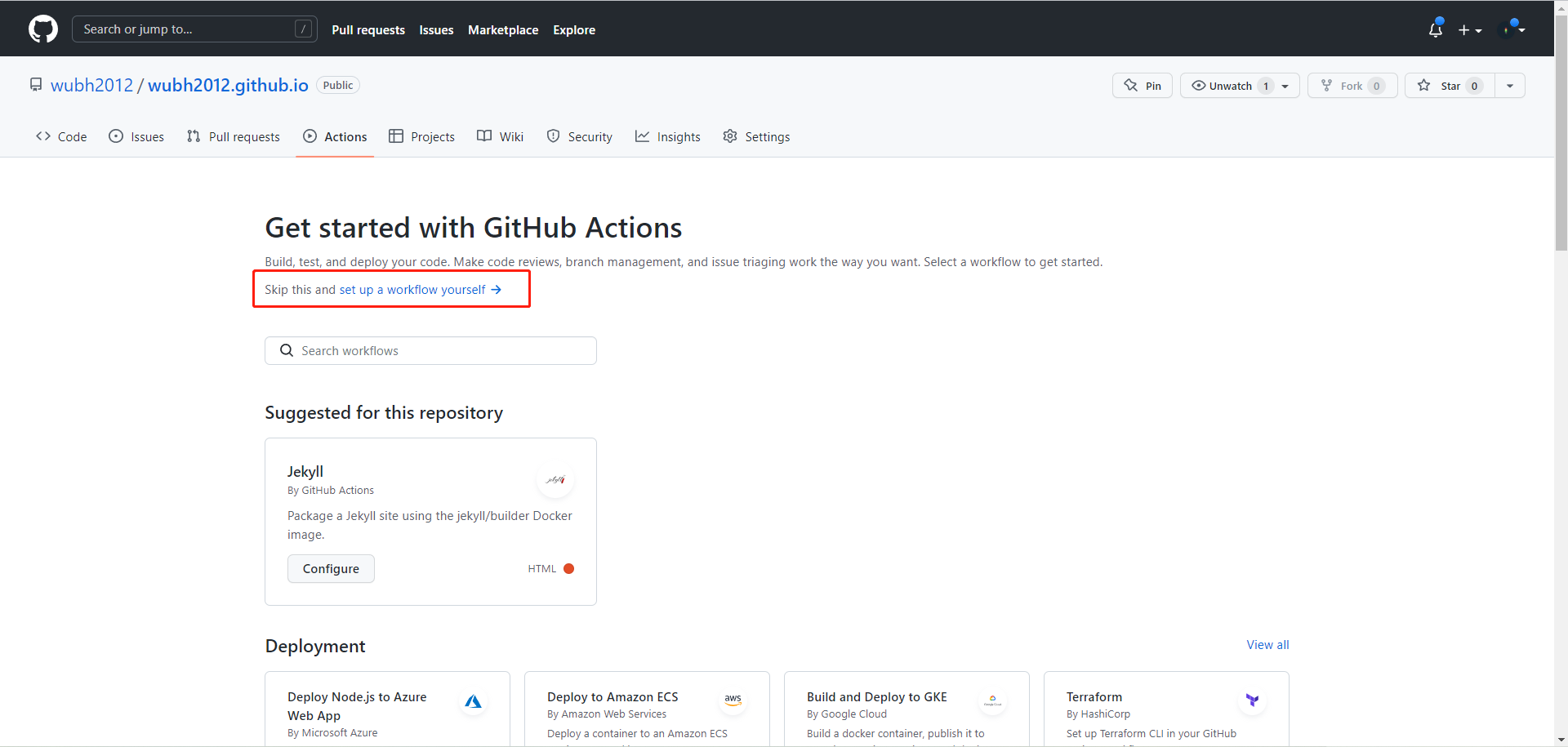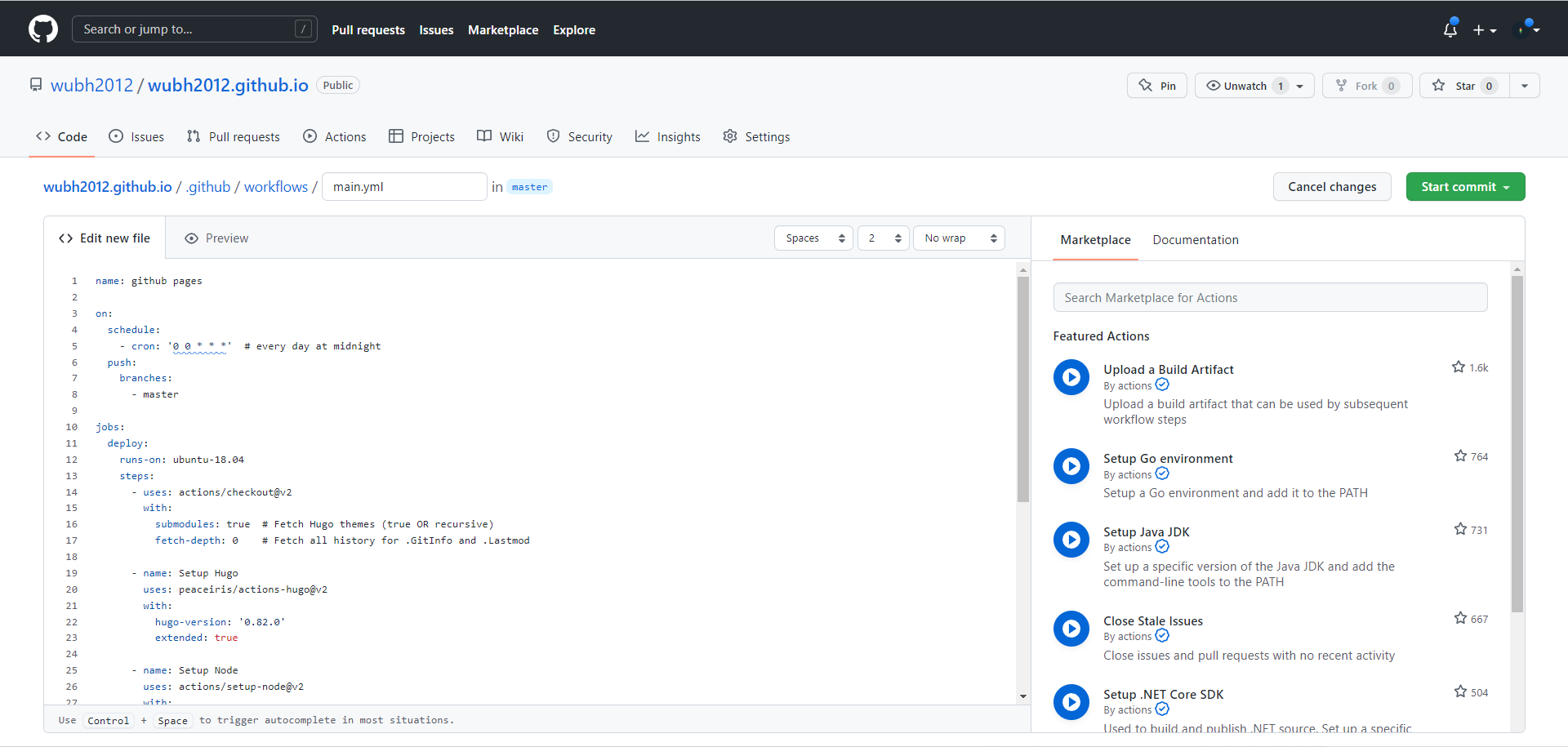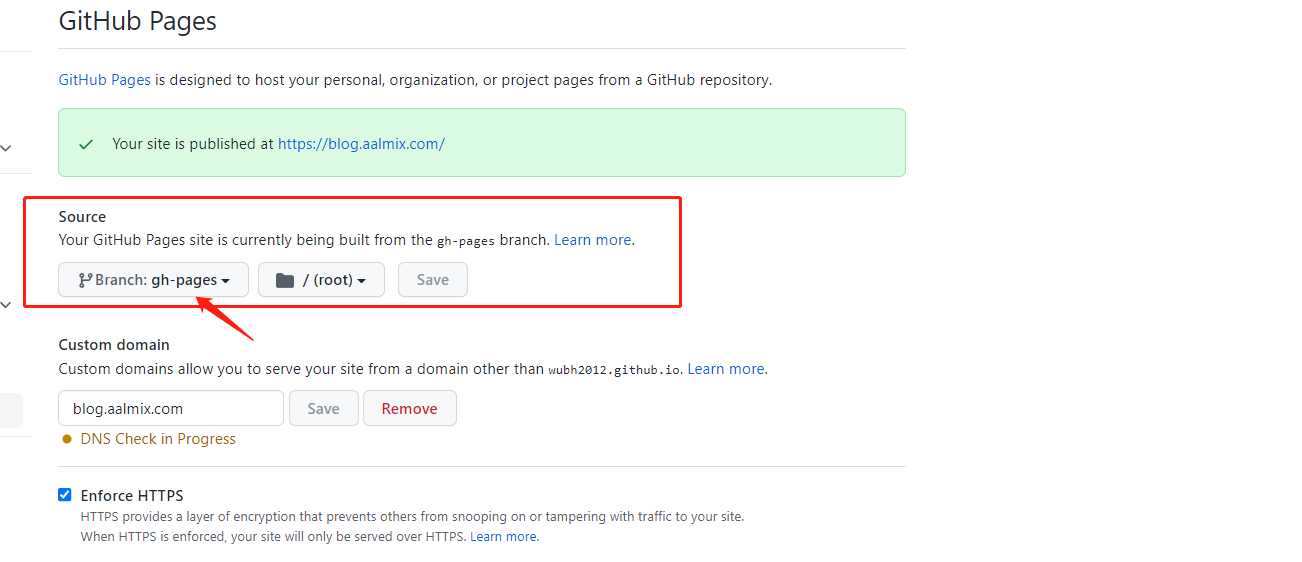之前我们每次更新博客都需要重新上传 public 这个目录的文件,步骤比较繁琐,今天给大家分享一下我们可以通过 Github Actions 自动部署的方式来更新博客。
什么是 GitHub Action GitHub Actions 是 GitHub 官方推出的持续集成服务。通过 GitHub Actions 可以为你的项目提供持续构建,测试,程序打包和部署一条龙服务。
怎么使用 进入 wubh2012.github.io 仓库,点击 Actions 选项卡,开始创建一个新的 Actions,按照下面的步骤将操作即可。
1 2 3 4 5 6 7 8 9 10 11 12 13 14 15 16 17 18 19 20 21 22 23 24 25 26 27 28 29 30 31 32 33 34 35 36 37 38 39 40 41 42 43 44 45 46 47 48 name: github pages on: schedule: - cron: "0 0 * * *" push: branches: - master jobs: deploy: runs-on: ubuntu-18.04 steps: - uses: actions/checkout@v2 with: submodules: true fetch-depth: 0 - name: Setup Hugo uses: peaceiris/actions-hugo@v2 with: hugo-version: "0.82.0" extended: true - name: Setup Node uses: actions/setup-node@v2 with: node-version: "12.x" - name: Cache dependencies uses: actions/cache@v1 with: path: ~/.npm key: ${{ runner.os }}-node-${{ hashFiles('**/package-lock.json') }} restore-keys: | ${{ runner.os }}-node- - run: npm i - run: hugo --minify - name: Deploy uses: peaceiris/actions-gh-pages@v3 with: github_token: ${{ secrets.GITHUB_TOKEN }} publish_dir: ./public cname: blog.aalmix.com user_name: "github-actions[bot]" user_email: "github-actions[bot]@users.noreply.github.com"
配置好后我们每次推送更新到仓库,都会触发自动构建静态网页,默认放到 gh-pages 分支,可能需要到设置中修改 Github Page 的源
而且每天凌晨也会自动部署,这样是不是省事多了 😀 !