使用frp内网穿透教程
写在前面
frp 是一个可用于内网穿透的高性能的反向代理应用,支持 tcp, udp 协议,为 http 和 https 应用协议提供了额外的能力,且尝试性支持了点对点穿透。
准备工作
一台具有公网 IP 的服务器,可以去购买阿里云服务器,腾讯云服务器或者 Vultr
frp 工具软件可以去这个 https://github.com/fatedier/frp/releases 地址下载 frp 的客户端和服务端软件,由于我自己服务器安装的是 ubuntu 64 位,客户端用的是 windows ,所以就下载了图片中红色标注的版本,大家可以根据自己的系统的版本去下载。linux_amd64.tar.gz 放在服务器上,windows_386 作为客户端使用
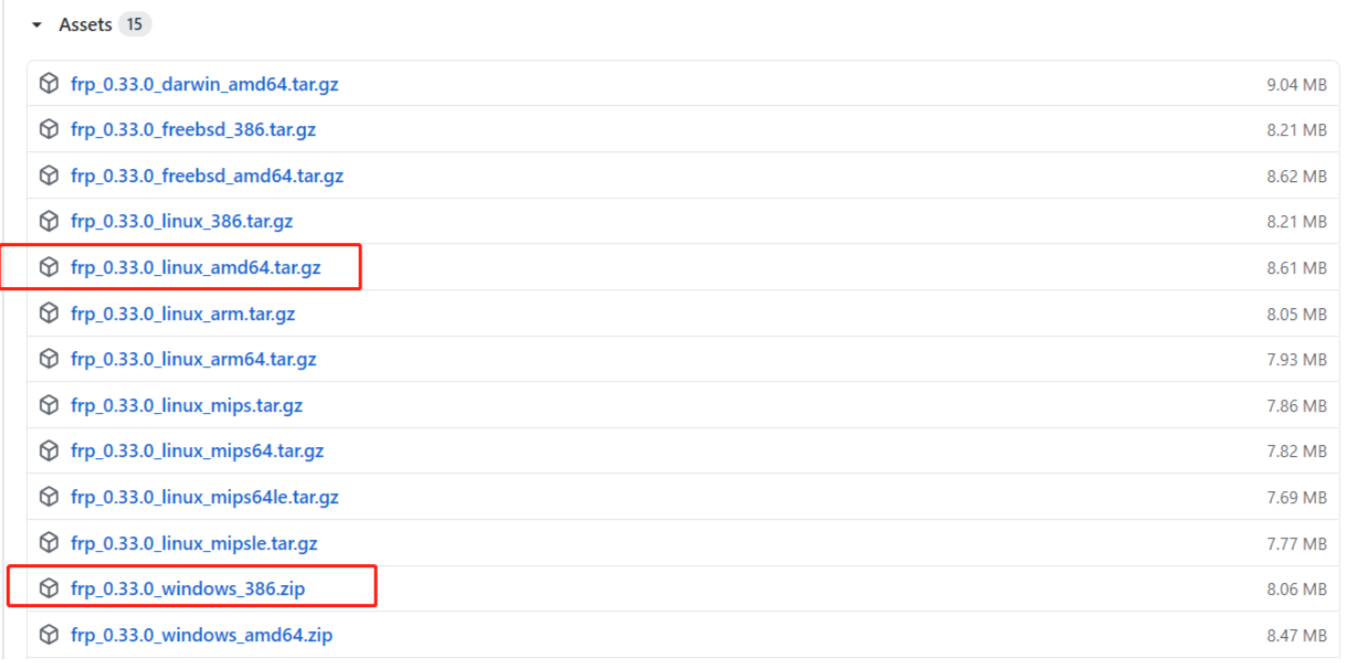
将文件下载解压后的文件目录大概是这个样子,frpc, frpc.ini 主要是客户端使用,frps, frps.ini 主要是服务器端使用。
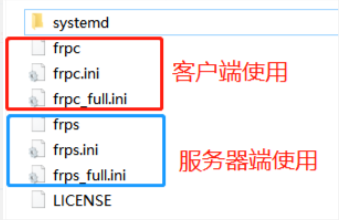
frp 配置
服务端 frps.ini 文件配置
1 | |
客户端 frpc.ini 文件配置
1 | |
实战
1. 使用 frp 实现内网机器的远程连接
将 frpc.ini 改成如下配置,假设 frps 所在服务器的公网 IP 为 x.x.x.x,我们需要将本地的 3389 端口(远程连接使用的端口)映射到远程的 7402 端口
1 | |
在服务器端启动 frps
1 | |
在客户端启动 frpc, windows 客户端需要使用命令行运行一下命令,不能直接双击运行
1 | |
然后我们就可以使用远程桌面连接我们内网的电脑了,注意端口使用的 remote_port,远程桌面的体验就取决于服务器的带宽了
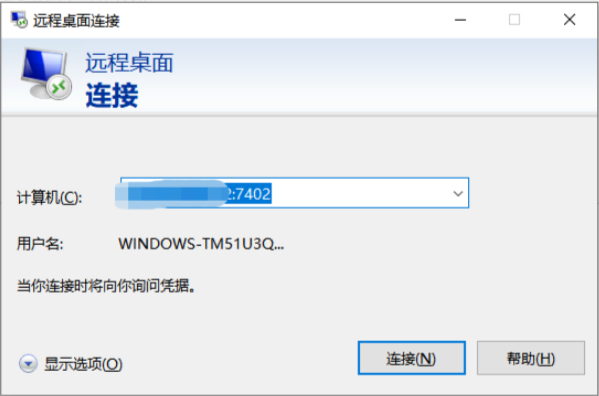
我们可以将多台电脑的 3389 端口映射出去,但需要每台电脑使用的 remote_port 不能相同,[mstsc] 也不能相同,如果同时已经开了 1 台电脑的远程连接,那么远程第二台的时候需要选择其它用户进行登录。
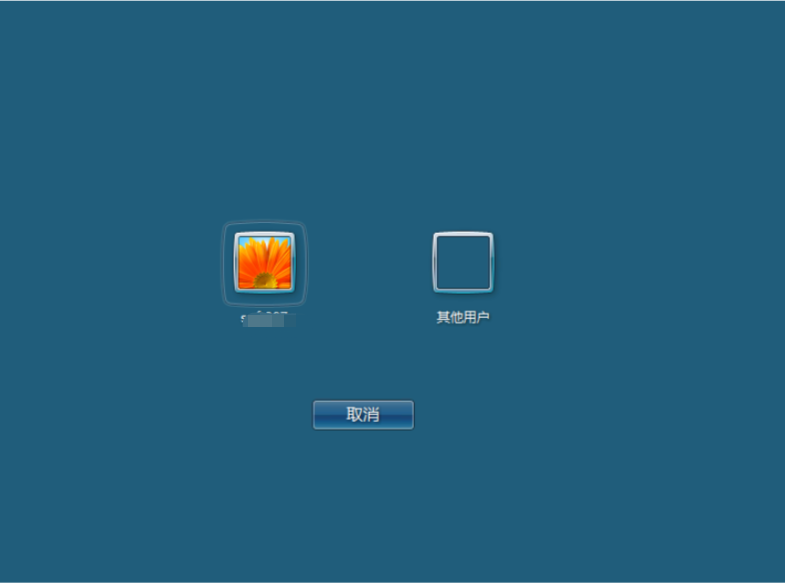
2.实现内网 web 端口转发,可以用于微信接口本地开发
frps.ini
1 | |
frpc.ini
1 | |
这里的配置文件多了一个 token 的配置,token 用于验证连接,只有服务器端和客户端的 token 相同才能正常访问,避免被别人恶意攻击。重新启动 frps 和 frpc,然后我们就可以通过 www.youdomain.com:8080 访问 内网地址的 8078 端口了,8080 端口是 frps 中配置的 vhost_http_port 端口。
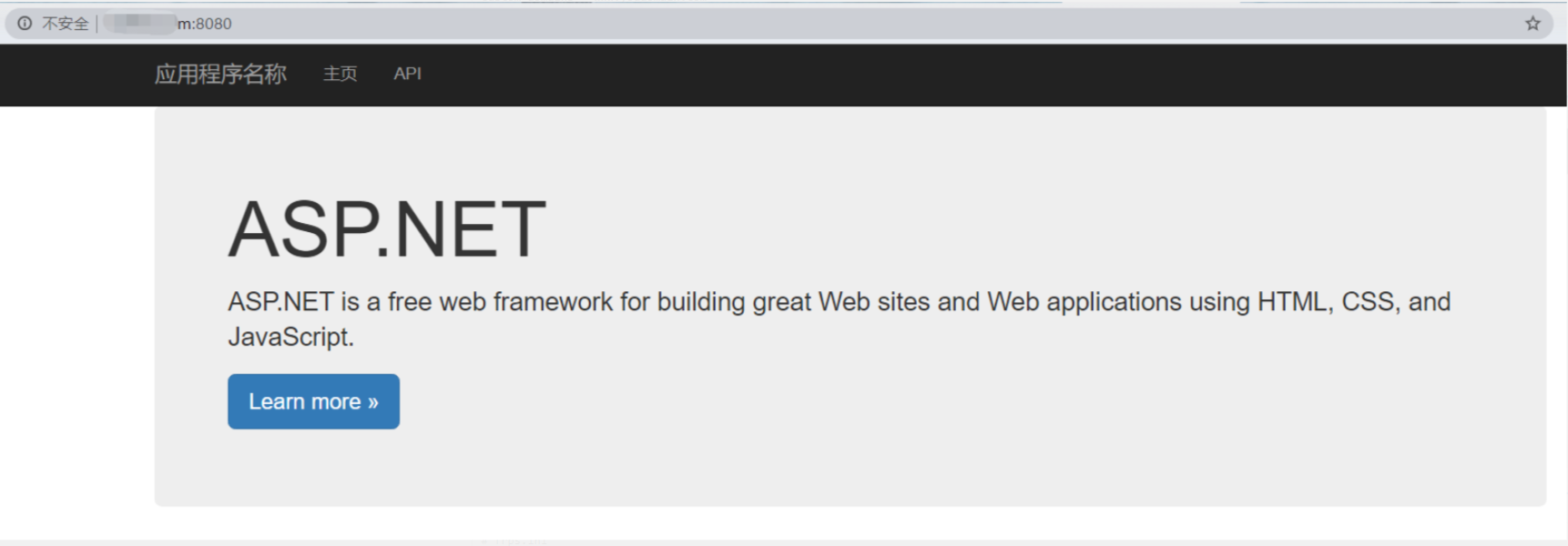
**没有域名的配置 **
1 | |
参考
官网说明文档 https://github.com/fatedier/frp/blob/master/README_zh.md
将 frp 注册为 windows 服务 https://www.cnblogs.com/mobaids/p/11567899.html 【测试通过】
frp 使用 nginx 配置多个 http 代理 https://github.com/fatedier/frp/issues/287
没有域名的访问 web 服务的配置https://www.cnblogs.com/sanduzxcvbnm/p/8509150.html 【测试通过】
使用二级域名的方式访问多个 web 服务 https://blog.csdn.net/u012577474/article/details/99690716